IDM UEStudio v15 20 0 8
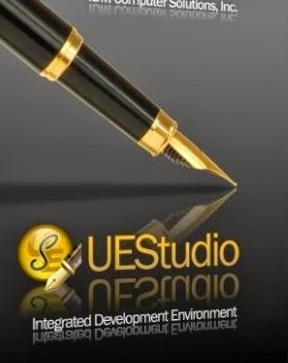
Género:
Sin categoría
Tamaño:
45 MB
Fecha:
24-07-2015
Película IDM UEStudio v15 20 0 8
IDM UEStudio v15 20 0 8: Toda la información que necesitas saber sobre Programas.
Datos Técnicos
IDM UEStudio v15.20.0.8 Español
Spanish | 43.05 MB | WinALL | NFO
Descripción
¿Puede existir un editor profesional más poderoso que el UltraEdit?, sí puede, es el UEStudio.
UEStudio está diseñado con el concepto de un IDE (Integrated Development Environment), y destinado específicamente a desarrolladores de software que trabajan bajo sistemas Windows.
Es una poderosa plataforma de programación que ofrece todas las posibilidades de UltraEdit más un gran número de nuevas funciones.
El programa incorpora un montón de funciones novedosas como el visor de clases, el administrador de proyectos o el controlador del área de trabajo. Además, el progrma integra soporte para los compiladores más populares y el acceso al lenguaje PHP desde la barra de herramientas HTML.
UEStudio incluye también soporte para CVS, permite depurar y generar por lotes e incorpora un administrador de sugerencias para herramientas del Administrador de área de trabajo.
Características
Administrador de área de trabajo completamente nuevo
Visor de Clases
Editor de recursos
Administrador de proyecto
Integración avanzada de potente funcionalidad
PHP en barra de herramientas HTML
Menú Generar, Solución y Proyecto
Soporte integrado de compilador para los compiladores más populares
Compilar/Generar proyecto
Barra de herramientas Generar
Generación por lotes
Opciones Depurar/Versión de Generar
Convertidor de proyecto (VS6 a UEStudio)
Potente soporte CVS
Ventana de salida con fichas completamente nueva
IntelliTips (tipo IntelliSense)
Barra de herramientas IntelliTips
Sugerencias rápidas
Sugerencias para herramientas del Administrador de área de trabajo
Depurador exe seleccionable por usuario (depurador no suministrado)
Plantillas de proyecto específicas de compilador
Completo juego de funciones de UltraEdit
Cambios Recientes
UEStudio v15.20 Changes (2015-06-25)
Enhanced ues_ctags.exe for parsing Xbase++ files with multi-line functions correctly
Git Branch Manager improvements with New branch button and theme colors
Smarter indentation of auto-completed XML/HTML close tags
After closing tag is automatically inserted, press Enter
UES will reposition and properly indent the closing tag on the line beneath the new (active) line
Convert Quick Find to multi-select
Press Ctrl + , (comma) with Highlight All active to convert them to multi-selections
Select some text, then press Ctrl + , to convert all occurrences of selection to multi-selections
Create custom key mapping in Advanced -> Configuration -> Key Mapping (ViewConvertHighlightedToSelection)
Quick Find strings are now added to F3/Find Next history when focus is moved off of Quick Find
Highlight All Selected and search highlighting shown in the Document Map
Highlight All Selected now uses entire selection (instead of just word under caret)
Performance improvements for multi-caret editing with many selections/carets
Document Map improvements with column mode, selecting, changing syntax highlighting, etc.
Improved IntelliTips for Xbase++
Added options to remove settings and/or license on uninstall
Added support for Select All with Ctrl + A in Edit Macro dialog
Addressed display issues in Asian languages (Chinese, Japanese, Korean) with child windows, file tabs, tooltips, and other UI elements
Improved selection and highlighting in column mode
Addressed split window issues
Addressed issues with Revert to Saved after manually changing file encoding
Addressed issues when converting file encoding and then reverting to saved
Addressed issue with Wrap after column #, insert CR/LF
Addressed issue with line change indicator not showing for changes on first line of folded/hidden block
Addressed some minor Find/Find in Files issues
Addressed issues with Recently Closed Files list
Addressed CSS syntax highlighting colors with some themes
Addressed issue with Open Address Bar width
Addressed a few Git issues
Addressed Perl regular expression issues
Programas Relacionadas
| Nombre | Fecha |
|---|---|
| Programa PC TuneUp 2016 v16 52 2 34122 WIN64 | 20-09-2016 |
| Programa ACDSee Pro v10 0 0 624 WIN32 WIN64 | 20-09-2016 |
| Programa Re-LoaderByR@1n Activador De Wind | 23-08-2016 |
| Programa Video Thumbnails Maker Platinum v 9 1 0 0 | 23-08-2016 |
| Programa K-Lite Codec Pack 1235 | 23-08-2016 |

 Descargar IDM UEStudio v15 20 0 8 Torrent
Descargar IDM UEStudio v15 20 0 8 Torrent