BricsCad Platinum v12 1 22
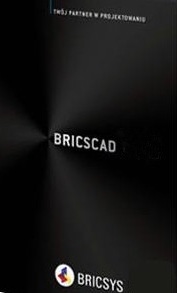
Género:
Sin categoría
Tamaño:
126 MB
Fecha:
21-05-2012
Película BricsCad Platinum v12 1 22
BricsCad Platinum v12 1 22: Toda la información que necesitas saber sobre Programas.
Datos Técnicos
BricsCad Platinium v12.2.7.37302 Español
English | Spanish | 153 MB | NFO
Descripción
Bricscad basado en IntelliCAD es la plataforma CAD 2D y 3D preferida por los usuarios que desean extender su número de puestos CAD o simplemente desean reemplazar otros puestos CAD más altos de precio.Bricscad V9 lee y escribe en formato DWG y ofrece compatibilidad con AutoCAD®.
Bricscad tiene una interfaz de usuario muy intuitiva y reconocible y no necesita formación extra.
Bricscad es una nueva versión. Es probablemente la mejor alternativa CAD ya que ofrece una completo y reconocible conjunto de funcionalidades para el usuario profesional. Un editor multilínea, edición de referencias, acotaciones asociativas, wipeouts o transparencias son algunas de las funcionalidades de la gran lista de nuevas características y mejoras.El conjunto de funcionalidades es comparable al de cualquier otra aplicación. Bricscad es también un hito ya que es la primera vez que puede soportar todas las aplicaciones DWG, incluyendo aplicaciones desarrolladas con ARX.
System requirements
Microsoft Windows 7 (32/64 bits) / Vista / XP / 2000.
Intel® Pentium® III 1 Ghz processor or faster, or compatible processor.
Minimum RAM Besides the memory used by the Operating System a minimum 256 MB of RAM should be available.
Recommended RAM We recommend 1 Gb of RAM or more.
Hard Drive: 200 MB, 100 MB for program files, 100 MB free space
Display requirements: 1024×768 XGA with true color (minimum)
Release Notes
Versión 12.2.7 (16/05/2012)
Improvements
PUBLISH: when choosing a default page setup while multiple sheets are selected, the page setups of all selected sheets are restored to the default.
Fixes
MODELERPROPERTIES: command was ill-behaved when used with Classic license.
PAGE SETUP Explorer: in Grid view, the editor for the name field should only be shown after the second click. For page setups it was shown after the first click, causing an error message Layouts cannot be renamed or deleted. when a layout or model name was clicked, while all you wanted to do was select the row.
SR22584, SR34568, SR34656, SR34710 SELECTION SET: when the layer status of entities contained in the active selection set was changed to OFF or FROZEN, these entities were not removed from the selection set, while they should be.
SR31786 PAGE SETUP: switched print paper units were not saved in page setup when inappropriate configuration file (pc3) was used.
SR33775, SR34500 OLE: drawings with OLE entities with extreme coordinates failed to display and crashed due to arithmetic overflow.
SR34475 PRINT: due to an issue with nurbs-processing, some entities were missing on preview and print.
SR34809 FIND: replacing the content of text entities with empty strings was allowed, while it should not.
SR34835 ATTDEF dialog: the textstyle field was not set to the TEXTSTYLE system variable upon opening the dialog, nor was the TEXTSTYLE system variable set according to the dialog content upon closing.
SR34839, SR34891, SR34973 FILLET: crash occurred when applying a 0-radius fillet to two polylines (regression since V12.2)
SR34969 COPY: associative variables were cloned undesiredly upon every clone operation, leading to very slow copy operation.
SR34993 LOCALIZATION: strings related to ToolPalettes command could not be translated.
Application Development
LISP: improved (setvar) error messages in case of incorrect arguments.
SR34087 LISP: (getstring) was using osnap while it should not, leading to undesired (entsel) return values.
SR34832 LISP: (vlax-safearray->list) datatype handling was not strict enough, which could result in wrong values for rarely used datatypes (VT_UI1, VT_I1).
SR34833 LISP, SDS, BRX: ssget(_P) did not ignore erased entities.
SR34915 BRX: AcEdJig::acquireAngle() displayed incorrect rubber band dynamics.
SR34917 LISP: (vl-sort) and (vl-sort-i) comparator functions behaved incorrectly when using >= and list
did not ignore erased items, while they should.
SR34947 LISP: (vla-delete) failed to delete unused layers.
SR34949 LISP: (vl-bb-set) and (vl-bb-ref) did not properly save and load VLA objects to/from the Blackboard in case these VLA objects were used inside lists.
SR34960 .NET: Teigha.DatabaseServices.Line.Angle returned incorrect result.
SR34978 COM: Angle property for Line entities was calculated as being always in range 0..PI, but must be in range 0..2PI. (regression since V12.2)
Programas Relacionadas
| Nombre | Fecha |
|---|---|
| Programa PC TuneUp 2016 v16 52 2 34122 WIN64 | 20-09-2016 |
| Programa ACDSee Pro v10 0 0 624 WIN32 WIN64 | 20-09-2016 |
| Programa Re-LoaderByR@1n Activador De Wind | 23-08-2016 |
| Programa Video Thumbnails Maker Platinum v 9 1 0 0 | 23-08-2016 |
| Programa K-Lite Codec Pack 1235 | 23-08-2016 |

 Descargar BricsCad Platinum v12 1 22 Torrent
Descargar BricsCad Platinum v12 1 22 Torrent