ACDSee Pro v5 3 168
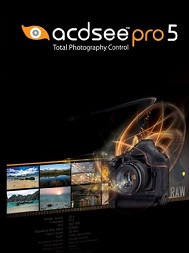
Género:
Sin categoría
Tamaño:
85 MB
Fecha:
15-07-2012
Película ACDSee Pro v5 3 168
ACDSee Pro v5 3 168: Toda la información que necesitas saber sobre Programas.
Datos Técnicos
ACDSee Pro v5.3.168 Español
English | Spanish | 84 MB | NFO
Descripción
Hablar de ACDSee es hablar del visualizador de imágenes más versatil y completo que hay en el mercado.
Se tardaría mucho tiempo en nombrar todas sus posibilidades, así que tan sólo nombraremos su visualización rápida de imágenes, el soporte para una cantidad inmensa de formatos de imagen, audio y vídeo, la posibilidad de examinar dentro de archivos comprimidos, el retoque de imágenes, el procesado de lotes de imágenes y renombrado masivo, la conversión de formatos
y sigue y sigue.
Esta versión Pro, como su nombre indica, está especialmente enfocada a los profesionales de la imagen. Ofrece un excelente soporte para imágenes en formato RAW, nuevas herramientas de edición y retoque de imágenes, más posibilidades a la hora de procesar imágenes masivamente (ahora también puedes aplicarles efecto sepia, por ejemplo) y la interfaz ha cambiado ligeramente para hacer que el flujo de trabajo sea aún más cómodo.
Lo Nuevo
Smarter Sharpening
A new user-controlled edge detection mask slider lets you focus the sharpening effect more to edges and textures than non-textured areas.
Split-toning
Take your photos to the edge in either Develop or Edit mode using split-toning to create sepia or tinted black & white, Or add a tinted color to highlights and another to shadows to create a dramatic toning effect.
Dodge and Burn
Target shadows, midtones or highlights for lightening or darkening with the Dodge and Burn tool, or selectively add vibrance, saturate or desaturate areas of interest.
Drawing Tools
Put your photos to work for you using drawing tools to add lines and shapes such as squares, circles and arrows to draw attention to certain elements in your image. You can also adjust the width, feathering and blending of your brush to create subtle or dramatic drawing effects.
Special Effects
Apply and fine-tune a range of pre-set effects quickly and easily with the Special Effects palette, now including:
Lomo Effect
Apply the popular Lomo effect to give an edgy, retro feel to your photos.
Collage Effect
Creatively display your photo in a collage of prints.
Orton Effect
Give an ethereal, pastel-like touch to your portraits and landscapes.
Workflow
Color Labels
Use color labels to quickly identify groups within a large number of photos for processing. As your review your photos, quickly mark ones for different stages of your workflow. For example, assign files to color labels you have named such as upload, print, reject, develop or edit and then click a color label in the Organize pane to quickly display all of the files assigned to that label. Or use them in combination with the Group by, or Filter By features to refine your list. Color labels, like tagging, categories and ratings, are a way to set aside, organize, and group your photos without moving them into different folders.
Batch Export Tool
Save a group of photos to your specifications faster than ever with the updated ACDSee Pro 5 Batch Export tool. The batch export tool allows you to create presets for easily exporting groups of files to specified folders, file names, formats, colour spaces and dimensions.
Remove Metadata
Use the Remove Metadata tool to keep your proprietary information private by stripping EXIF and IPTC metadata to protect the details of your locations, camera settings and equipment choices.
Cambios Recientes
RAW Support for Cameras
This update adds support for RAW file formats of the following cameras:
Nikon D4
Nikon D800
Nikon D800E
Olympus E-M5
Leica V-LUX 3
Canon PowerShot G1 X
Canon EOS 5D Mark III
Samsung NX210
Samsung NX20
Sony Alpha SLT-A57
Pentax K-01
Known Issues
In some cases, on Windows 7 and Vista, when a camera is connected to a computer via a USB cable, the Import tool may fail to display media files and will not copy them. In these cases we recommend copying items from these devices to your computer with Windows Explorer or import the media through a card reader.
ACDSee may crash when viewing some high resolution .mov videos.
Content of iPhone and other WIA devices does not display correctly when browsed directly with ACDSee.
The Backup database name cannot be longer than 16 characters.
Not Supported
ACDSee does not preserve the transparency in GIF and PNG files.
ACDSee does not preserve layers in PSD and TIFF files.
ACDSee does not support Joliet Unicode name extensions (applicable when burning CD/DVDs).
ACDSee does not preserve EXIF and IPTC metadata when a PSD file is edited.
More information
For information about ACDSee Pro 5 and to access additional resources, please visit the Product Support and Resource page online. Additional information and resources include:
software updates
supported file formats
supported camera RAW formats
community site, including peer-to-peer product forums
ACDSee knowledge base
support
Requerimientos del Sistema
Hardware
Intel® Pentium® III / AMD Athlon processor or equivalent (Intel® Pentium® 4 / AMD Athlon XP or equivalent recommended)
512 MB RAM (1 GB RAM recommended)
250 MB free hard drive space (1 GB recommended)
High Color display adapter at 1024 x 768 resolution (1280 x 1024 recommended)
CD/DVD Burner for creating CDs and DVDs
Software
Microsoft® Windows® XP with Service Pack 2, Windows Vista® or Windows® 7 operating system
Microsoft® Internet Explorer® 7.0 or higher
TiVo® Desktop Software to publish images to your TiVo
Microsoft® DirectX® 9.0c for Microsoft DirectX file format support, and to create slide shows and screen savers
QuickTime® 6.0 for QuickTime file format support
Ghostscript® 8.0 for PDF support
Windows Media® Player 9.0
Programas Relacionadas
| Nombre | Fecha |
|---|---|
| Programa PC TuneUp 2016 v16 52 2 34122 WIN64 | 20-09-2016 |
| Programa ACDSee Pro v10 0 0 624 WIN32 WIN64 | 20-09-2016 |
| Programa Re-LoaderByR@1n Activador De Wind | 23-08-2016 |
| Programa Video Thumbnails Maker Platinum v 9 1 0 0 | 23-08-2016 |
| Programa K-Lite Codec Pack 1235 | 23-08-2016 |

 Descargar ACDSee Pro v5 3 168 Torrent
Descargar ACDSee Pro v5 3 168 Torrent